11 Advantages of Video Conferencing for Your Business
Since COVID-19 burst on the scene, video conferencing has established itself as a powerful way for businesses and employees to communicate and collaborate. Sure, there can be some disadvantages — like unexpected guest appearances by family members and pets — but the advantages of video conferencing far outweigh unscripted moments or occasional technical glitches. In this article, you'll learn about the benefits of video conferencing and why it’s important for your business.
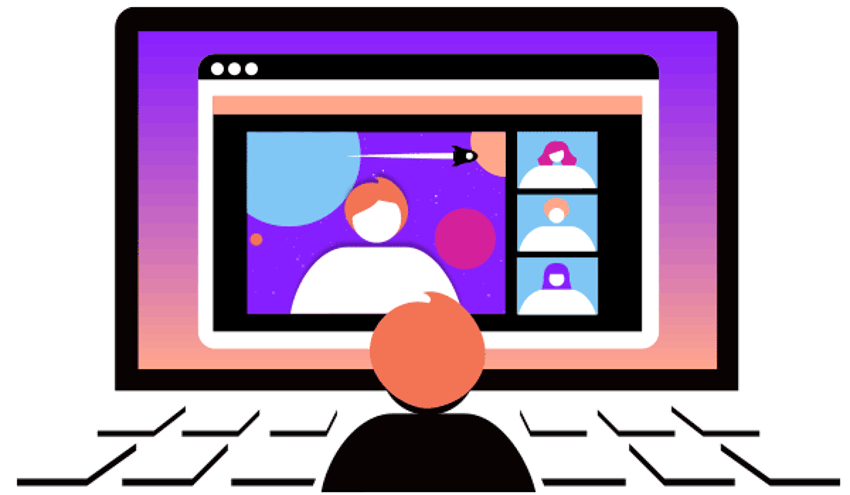
The Video Conferencing Landscape
What is video conferencing? Basically, it uses the web to connect people — from one-on-one conversations to large-scale group events — via a live video and audio feed. Video conferences are conducted with the help of software and services like Vonage Meetings, Zoom, Google Meet, and others.
Although initially driven by the pandemic, video conferencing doesn’t appear to be losing steam. Today, 58% of companies use video conferencing in their day-to-day operations, and the video conferencing market is expected to hit $13.82 billion this year.
The growth of video conferencing is reflected largely in the growth of remote or hybrid workforces. About 12.7% of full-time U.S. employees work from home today, and 32.6 million Americans are expected to do so by 2025.
Why Video Conferencing?
With remote work or “working from anywhere” firmly established, it just makes sense for businesses to explore — or continue to invest in — video conferencing. This collaboration tool offers a range of benefits for both employers and employees.
The Importance of Video Conferencing for Employees
Remote work is an important part of the modern workforce. But remote doesn’t mean disconnected. Video conferencing brings a human element to remote work that an audio-only meeting can’t match, making it possible for employees to meet face to face even when they’re miles or countries apart.
You can see facial expressions and body language while listening to what participants are saying — whether they’re using a laptop, mobile device, or conference room meeting webcam.
And employees save their own money and time — there are no long commutes, which reduces fuel expenses and wear and tear on their cars.
This results in deeper collaboration, better teamwork, higher morale, improved productivity, and other benefits.
The Importance of Video Conferencing for Businesses
Video conferencing generates a number of possible benefits for businesses, starting with cost savings. If your workforce is fully remote, or a hybrid of remote and on-site, you might be able to downsize your office space, along with related reductions in utilities, equipment, maintenance, IT, and other expenses.
If members of your team travel regularly, scheduling meetings can be a challenge. But with video conferencing, they can join in from practically anywhere, including taxis, hotel rooms, airports, their home offices, and more.
Video conferencing also provides a face-to-face meeting experience for geographically dispersed teams, so they can collaborate from anywhere. And it allows your company to hire the best and brightest talent, regardless of location.
Everyone stays informed and aligned, employees are more productive, and operations are more efficient.
What Are the Benefits of Video Conferencing?
With the power to bring people together, simplify collaboration, improve efficiency, and help you save money, video conferencing provides advantages for businesses of any size.
Here are 11 critical benefits of video conferencing for employees and employers.
Meet Anytime, Anywhere
Communicate More Freely
Collaborate More Easily
Boost Productivity
Increase Efficiency
Record Meetings
Connect Visually
Reduce Travel
Save Time
Save Money
Keep Ahead of the Curve
Let’s take a closer look at each one.
1. Meet Anytime, Anywhere
Employees, managers, and other business colleagues can quickly start a video meeting, no matter where each participant is based, as long as they have an internet-connected device. Video conferencing can be a convenient option even for businesses that aren’t dispersed geographically. For example, if your business has several office spaces in one facility or location, it can often be easier and faster to initiate a video meeting than to make the long walk to meet face to face.
2. Communicate More Fully
Humans are visual creatures. In fact, research has shown that we tend to process visual information more quickly and accurately than text and audio. As a result, attendees at a meeting via video conferencing will often retain more information and comprehend it more effectively than in a meeting via audio.
3. Collaborate More Easily
Brainstorm ideas. Flesh out concepts. Share and work on documents in real time. Incorporate feedback. Video conferencing makes it easy to collaborate as a group in real-time, giving everyone a voice and ensuring that everyone is on the same page moving forward on any project.
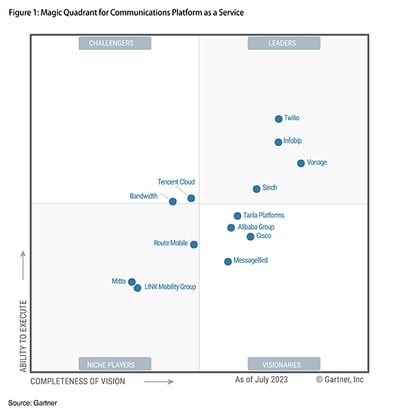 report
report
4. Boost Productivity
Say goodbye to long email chains, lost messages, confusing in-document comments, and other potential time-wasters. Video conferencing can eliminate confusion, misunderstandings, and delays. And if you need a quick answer to a question, just connect for a quick video conference conversation with a colleague and use a screen-share function to push your project down the road — no more sending an email and hoping to get an answer tomorrow.
5. Increase Efficiency
The various benefits of video conferencing — verbal and non-verbal cues, screen sharing, real-time collaboration, and the ability to join from virtually anywhere — represent a more efficient use of everyone’s time. Ending meetings at established times also helps keep people on time and on topic. What’s more, video conferencing is as flexible as you want it to be, from spontaneous virtual huddles to regular check-ins.
6. Record Meetings
Video conferencing software allows you to record meetings for later review, to share with people who couldn’t attend, or to clear up any misunderstandings. You get a consistent, accurate record of all interactions.
7. Connect Visually
Humans are visual creatures. In fact, research has shown that we tend to process visual information more quickly and accurately than text and audio. As a result, attendees at a meeting via video conferencing will often retain more information and comprehend it more effectively than in a meeting via audio.
8. Reduce Travel
Video conferences eliminate the need to travel. Your team can devote more time to more important work demands, or to maintaining a work/life balance, even on days when they have meetings.
9. Save Time
Cutting down on commuting time is an obvious benefit of video conferencing. Beyond that, in-person meetings with suppliers, clients, satellite offices, and more can eat up valuable time — a one-hour meeting can easily stretch to an entire morning when you add in travel time. With video conferencing, an hour is an hour.
10. Save Money
When you factor in such things as car maintenance, lunches, and daycare, remote workers — enabled by video conferencing — can save an average of $7,000 a year. Similarly, businesses can realize savings of $2,000 a year per employee through fewer on-site employees, the reduced need for office space, lower facility maintenance and insurance, and other eliminated costs.
11. Keep Ahead of the Curve
With work from home and hybrid work models firmly entrenched, having a reliable video conferencing solution in place has become a must-have. The immediate, face-to-face quality of video interactions can enhance teamwork, boost morale, and drive efficiency. And the combined advantages of video conferencing can give you a competitive edge.
Video Conferencing Best Practices
The rise of video conferencing has brought with it a new set of rules — not to mention spoken and unspoken etiquette — many of which center on the environment from which you're calling. Here are a few things to consider when setting up a conferencing area.
Video Conferencing Best Practices
The rise of video conferencing has brought with it a new set of rules — not to mention spoken and unspoken etiquette — many of which center on the environment from which you're calling. Here are a few things to consider when setting up a conferencing area.
Test your set-up before the call
Microphones, cameras, phones, tablets, PCs, and even video conference apps itself are all potential gotchas — you definitely don't want to have to reschedule a call when your camera fails two minutes before showtime. Make sure all the equipment works and that your video conferencing software is up to date.
Nail down your lighting
If you want to look good during a video conference call, ditch the overhead lighting. Instead, use a natural light source behind your camera to provide the right atmosphere. Also, make sure your camera angle is on point — unusual camera views can be distracting during a video conference.
Avoid unexpected background guests
Other people — particularly those who might walk through in their pajamas or in a T-shirt proclaiming their love of pizza — are just as big a no-no on a video call as they would be in a real office setting. If you're calling from home, be sure to have a chat with your co-dwellers about the importance of steering clear of your calling area.
Ambient noise is the enemy
Conversations in the next room or even kids playing quietly are almost certainly audible to your calling partners. The same thing goes for your cubicle mate's atrocious talk radio and or team member chatter about the latest grocery store finds. Whatever your ambient noise challenges, make sure you squelch them when video conferencing. One good rule of thumb is to mute your microphone while you're not speaking.
The background is bigger than you think
Is cleaning your calling area a key part of your pre-conference ritual? If so, make sure you give the camera a wide berth. More of the area may be visible than you think, and the last thing you want are piles of papers or assorted boxes cluttering up the edge of your co-worker's or client's screen.
Check out Video Conferencing
The advantages of video conferencing are clear, especially in this age of remote work. Both employers and employees can benefit from increased productivity, deeper collaboration, flexibility, time and money savings, and more.
Learn more about the ways Vonage Meetings can empower your business with efficient and effective video conferencing.
Contact Us
Let's connect!
Want to know more about video conferencing? We’re here to help! Call us at 1-844-365-9460, or fill out this form! A dedicated specialist will show you how video conferencing can:
- Add a human element to interactions with a remote or geographically dispersed workforce
- Open the door to cost savings through downsizing your office space, along with related reductions in utilities, equipment, maintenance, and more
- Allow employees, managers, and other business colleagues to quickly start a video meeting, no matter where each participant is based
Thanks for reaching out!
We'll get back to you as soon as we can. In the meantime, feel free to explore more about Vonage and how we're making communications more flexible, intelligent, and personal so our customers can stay ahead.