Restaurant owners: integrate your online ordering system with Square
With Jumper.ai, you can take orders and re-engage with your customers directly on social media, messaging apps, and your website without hefty third party commissions.


Start taking orders in 3 steps
Integrate within minutes to your POS and orders will show up directly on your Square register and in your kitchen. Plus, customers are automatically notified when you mark an order complete.
1. One-click setup: Sync your Square POS menu, pricing, and location with a single click.
2. Configure: Set up online order hours, delivery options, and your location settings.
3. Share: Connect to your social and messaging accounts to share your menu, loyalty and promotional offers.

Ordering is effortless
akeaway customers can order by including the #order hashtag in their comments, clicking on your posts, in messenger chats, or directly on your website.
Drive-thru supported.
Dine-in customers can order and pay without leaving the table.
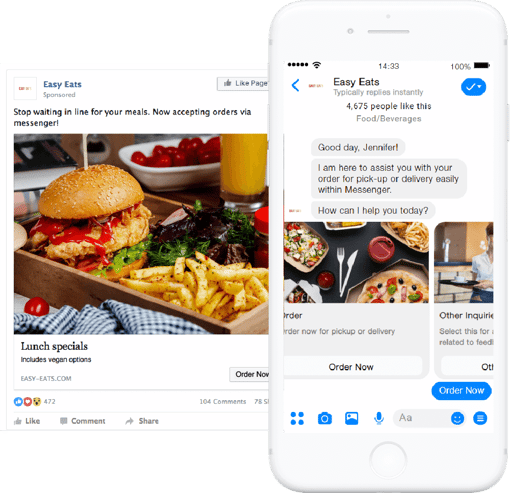
Built for cafe's and quick service restaurants
Want to quickly grow business? Get an all-star advantage:
Instant online orders and reservations via social, messaging, and influencers.
Get a free branded website. No need to develop your own app or website.
Win abandoned orders by sending reminders when customers leave an order.
Gain a deeper understanding of your customers through their ordering behavior to drive more loyalty and run better campaigns.
Send bulk offer messages or personalized offers to different customer segments.
Build loyalty—create unique offers to win back old customers, attract new ones, boost customer visit frequency and increase order ticket value.
Create special promos like birthday offers, date nights, buy 1 get 1 deals, lunch packages, holidays, and more.
Optimize kitchen operations—throttle order pickup times during busy periods.
Get detailed analytics. Track everythiing from order rates to average check amounts, top selling items, most effective orders, and even the ratio of pickup vs. dine-in orders.
Add your logos and branding to customize messages, popups, emails, images, and other web elements.
We're official partners with Square and we aim to build amazing experiences on top of their service for you.
First and foremost, the cost of building or even maintaining an app is expensive. Also, every device ships with your favorite social media apps to begin with, why not leverage them? We also give you a one-page website and a whole lot of amazing features which you can use to sky-rocket your sales. We put in a great deal of attention to a mobile first experience and maintain the latest technologies from the front.
Sure thing. Ask us how and we'll walk you through it.
All payments are securely processed through Square. Your customers pay with their card (credit/debit) which is tokenized for repeat transactions. This is a breeze to enable one-click checkouts. You receive your payments per the payout schedule you select in Square's dashboard settings.
We charge your customers a convenience fee of 25 cents on orders below $10 and 50 cents on orders above $10. You have the option to either absorb this cost yourself or pass it on to your customer.
Quare pricing is written transparently on their website. We use the eCommerce APIs of Square to enable #everywherecommerce for you.
Check to see that you've enabled "Automatically print remote orders" by navigating to Settings on your Square POS. Once in Settings, scroll down to "Remote orders" and toggle on "Automatically print remote orders." If this is not showing up for you, or it's already enabled and order stubs are stoill not printing, please contact our support staff.